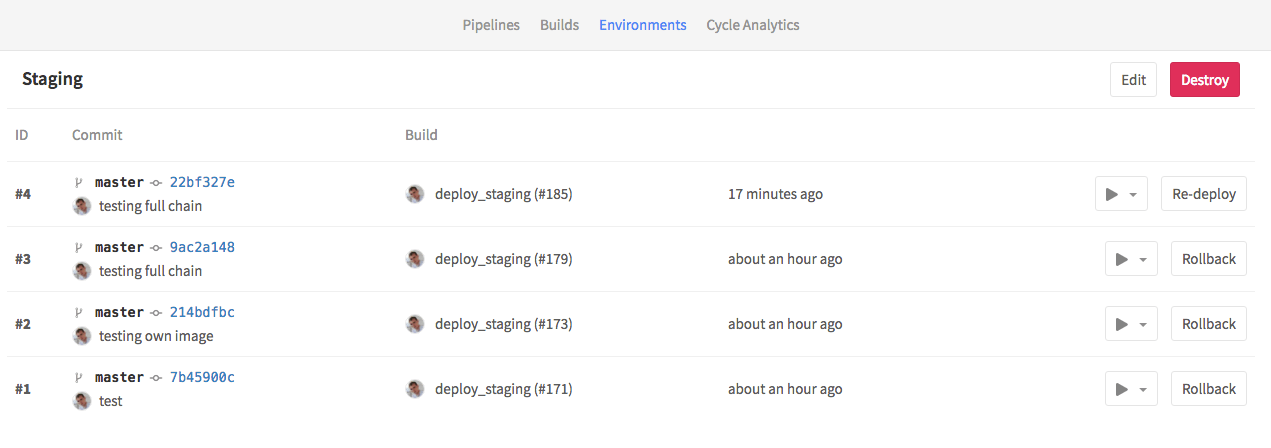
In my previous posts I described how to deploy GitLab to Kubernetes and configure GitLab-CI to build and test docker containers. In this one, I’m going to write about continues deployments. I assume that you already have Kubernetes cluster and application running, and you have some manual way of deploying your application to it. So I will not touch the basics of writing Kubernetes manifests. But I will briefly describe my own scripts and show how I configured GitLab-CI to automate deployment.
My usual project directory looks like this:
/project-root
├── src
│ ├── ...
│ ├── Dockerfile
├── deploy
│ ├── app-configmap.yaml
│ ├── app-svc.yaml
│ ├── postgresql
│ │ ├── rc.yaml
│ │ ├── configmap.yaml
│ │ └── svc.yaml
│ ├── rabbitmq
│ │ ├── deployment.yaml
│ │ └── svc.yaml
│ └── tmpl
│ ├── app-deployment.yaml
│ └── celery-deployment.yaml
├── deploy.sh
Previously I used to have build.sh script to build and test my container. Now I don’t, since it’s done in GitLab-CI.
Deploy directory contains all my Kubernetes manifests, grouped by service name. For example directory for postgresql with svc,rc,configmap in it. The same for redis,rabbitmq or whatever. All manifests are plain yaml, and could be deployed anytime.
The interesting part is tmpl directory. It contains templates for deployments which should be redeployed very often.
Usually, it’s the main application.
Here is a short example of such deployment template.
apiVersion: extensions/v1beta1
kind: Deployment
metadata:
name: my-new-app
spec:
replicas: 3
template:
metadata:
labels:
component: app
app: my-new-app
spec:
containers:
- name: my-new-app
image: my-docker-hub/my-new-app:${BUILD_NUMBER}
imagePullPolicy: Always
Basically its plain yaml file with variables. Variables declared the same way as in any bash script. It will be populated with actual values later, using envsubst
I do not deploy the application to more than 2 environments (staging, production) so there was no need to automate initial deployment. That’s why for the first time we need to create all our dependent services and databases (all our static manifests) manually.
After this, we can use deploy.sh script to deploy application itself:
#!/usr/bin/env bash
TAG=${1}
export BUILD_NUMBER=${TAG}
for f in ./deploy/tmpl/*.yaml
do
envsubst < $f > "./deploy/.generated/$(basename $f)"
done
kubectl apply -f ./deploy/.generated/
It’s pretty straightforward: it gets deployment tag as an argument, iterate through all template manifests and replace all variables with its corresponding env values. After this, it applies new manifests.
Updating GitLab-CI
To automate this step we need to add 2 stages to our .gitlab-ci file. Original file could be found in my previous post
variables:
KUBECONFIG: /home/core/deployment-config
deploy_production:
stage: deploy
image: lwolf/kubectl_deployer:latest
script:
- kubectl config use-context production
- /bin/sh deploy.sh ${CI_BUILD_REF_NAME}_${CI_BUILD_REF}
environment: production
when: manual
deploy_staging:
stage: deploy
image: lwolf/kubectl_deployer:latest
script:
- kubectl config use-context staging
- /bin/sh deploy.sh ${CI_BUILD_REF_NAME}_${CI_BUILD_REF}
environment: staging
The first one is for deployment to production and it could be triggered from GitLab web interface.
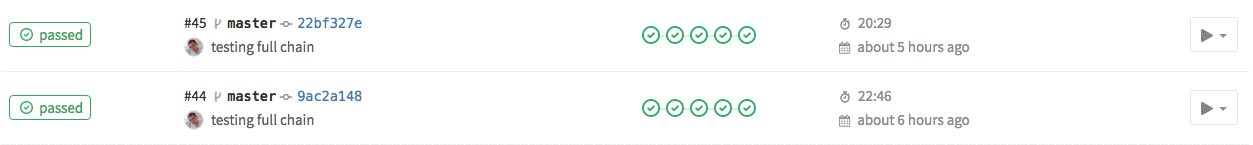
The second one is for staging and it’s run after each successful build. Both stages are using the same docker image, which is simple alpine linux with with kubectl and gettext installed.
I also added KUBECONFIG environment variable which points to kube config with two configured contexts and mounted as a volume to the GitLab runner.
[[runners]]
name = "docker-runner"
...
executor = "docker"
[runners.docker]
...
volumes = ["/home/core/deployment-config:/home/core/deployment-config"]
I didn’t find a way to use Kubernetes secrets or mount a directory from the pod to the GitLab-CI runner service. So, I ended up adding volume from the host itself.
That’s it. Now all successful builds will be automatically deployed to the staging environment. Also, you can do redeploy and rollbacks, which is basically just a re-run of the deployment stage.

Share this post
Twitter
Google+
Facebook
Reddit
LinkedIn
StumbleUpon
Email