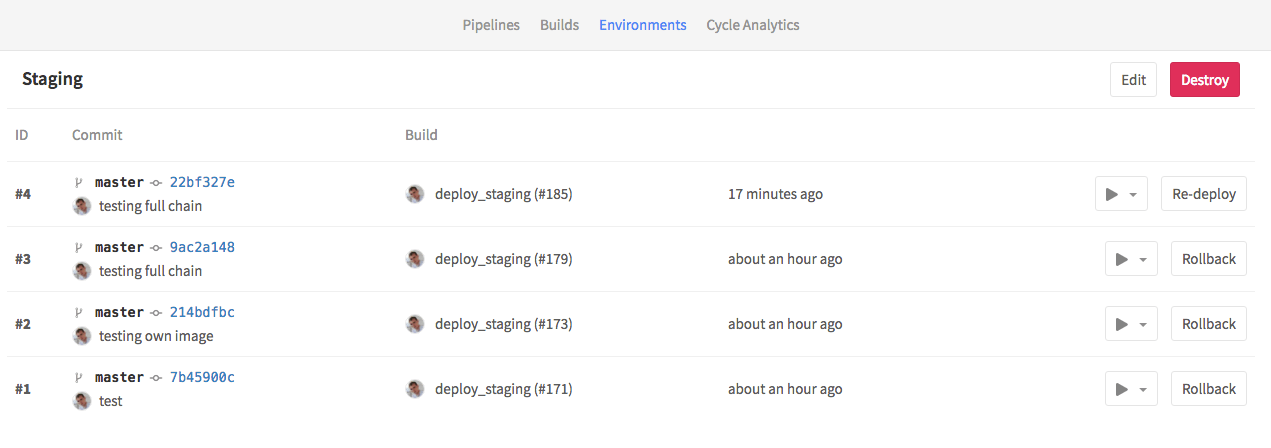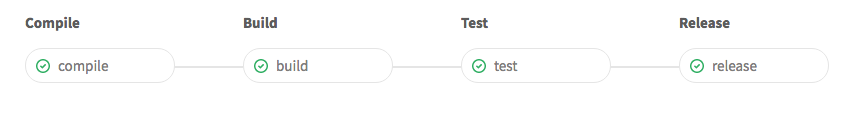gitlab
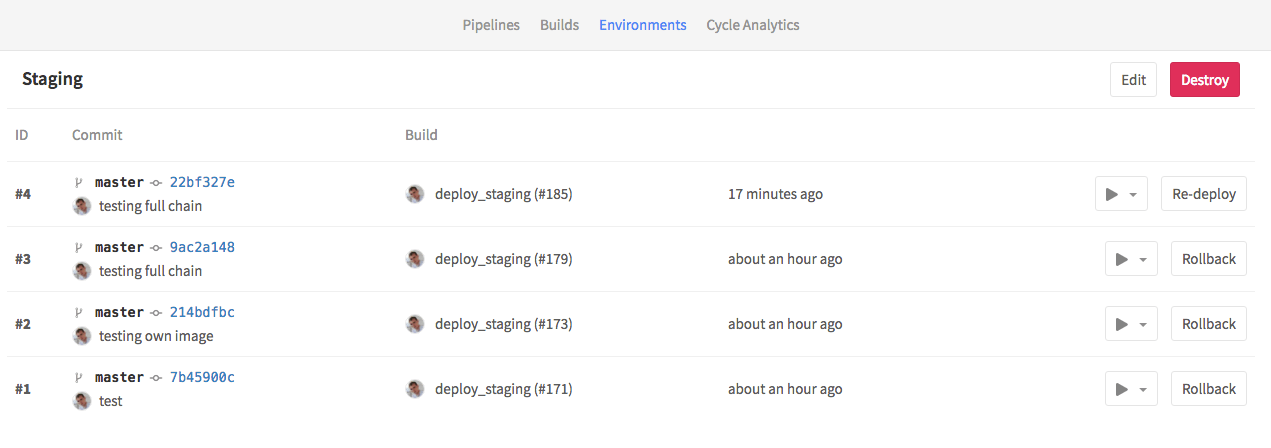
In my previous posts I described how to deploy GitLab to Kubernetes and configure GitLab-CI to build and test docker containers. In this one, I’m going to write about continues deployments. I assume that you already have Kubernetes cluster and application running, and you have some manual way of deploying your application to it. So I will not touch the basics of writing Kubernetes manifests. But I will briefly describe my own scripts and show how I configured GitLab-CI to automate deployment.
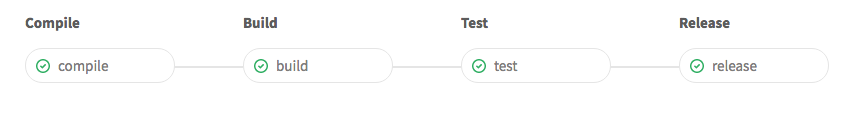
In the previous post I described how to run own GitLab server with CI runner. In this one, I’m going to walk through my experience of configuring GitLab-CI for one of my projects. I faced few problems during this process, which I will highlight in this post.
Some words about the project:
Python/Flask backend with PostgreSQL as a database, with the bunch of unittests. React/Reflux in frontend with Webpack for bundling.

I spent some time recently researching how to build CI/CD pipeline to automate testing and deploying. Since I’m developing everything in containers and use Kubernetes to manage it GitLab with its CI runners and recent integrations with k8s seemed like a good option.
In this post, I will describe the steps needed to get GitLab with GitLab Runner, up and running on top of Kubernetes.
All manifests used in this post could be found here